Dissecting Adobe's "Neural Filters" as a designer
- zahidur59

- Oct 28, 2020
- 2 min read
Updated: Oct 29, 2020

Adobe rolled out a new update on Oct 20, 2020 that included a new toolset for Photoshop called Neural Filters, a set of filters that are powered by AI. At the time of writing this post, only two filters "Skin Smoothing" and "Style Transfer" are released as final, but a number of filters are provided as beta as well. Perhaps the most interesting one from that beta set is "Smart Portrait". It allows to manipulate a portrait in a number of ways like adjusting expression and features of the subject, namely, Happiness, Surprise, Anger, Facial Age, Gaze, Hair Thickness, etc.
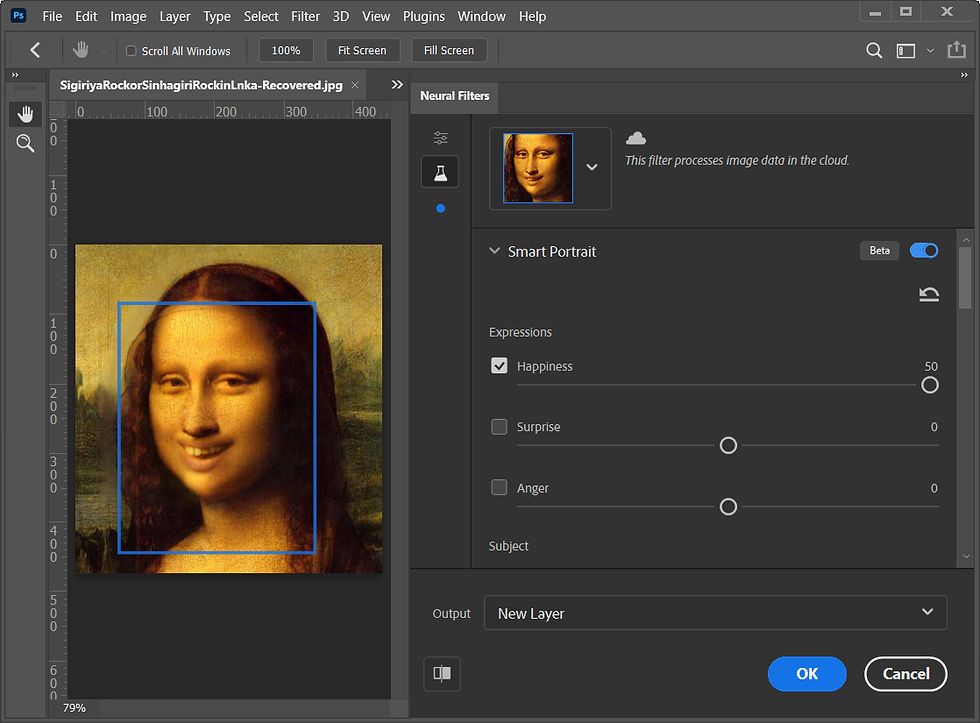
Admittedly, this is not something new and revolutionary. There are a lot of tools available to do that already. And we all saw those deepfake videos. But what Adobe's neural filter surprised me with is, its fidelity.
Here is a sample of a transformation from another free online tool -
Now, having long experience working as a graphic designer, I did a lot of image editing and facial manipulation back in the days. But whether for work or for fun, it was always an exhausting and a very time consuming process. So it is great to see how this can be done in a matter of seconds nowadays just by adjusting some sliders. Now of course contrast to the manual process, you can never guess or get the precise result you want, but then again this is for some quick turnout anyway. I get it.
I don't know how this filter actually works, but as it states this filter process data on the cloud, my educated guess is that the AI is going through a huge number of reference images on it's cloud database, pulling the best match for facial features and posture and then seaming it to the original one. Again, nothing revolutionary but I am really surprised with the seaming process. Doing similar things manually, I know how hard it it to math the color pallet and lighting conditions. The human eye can detect the most subtitle difference in lighting and immediately rejects is there is a doubt. Not only this filter seems to handle that very gracefully, also preserve the art style as well.

Lust look at the modified version on the right. The color, the lighting, the drawn look all carried out so perfectly. I am really looking forward to where they will take it on final release. Also worth noting that there is a list of filters (names only) listed as a sneak peak of what's coming in future. And there is an option to show some love for the one you care about. So if you are a user, do so and let Adobe know.









Comments